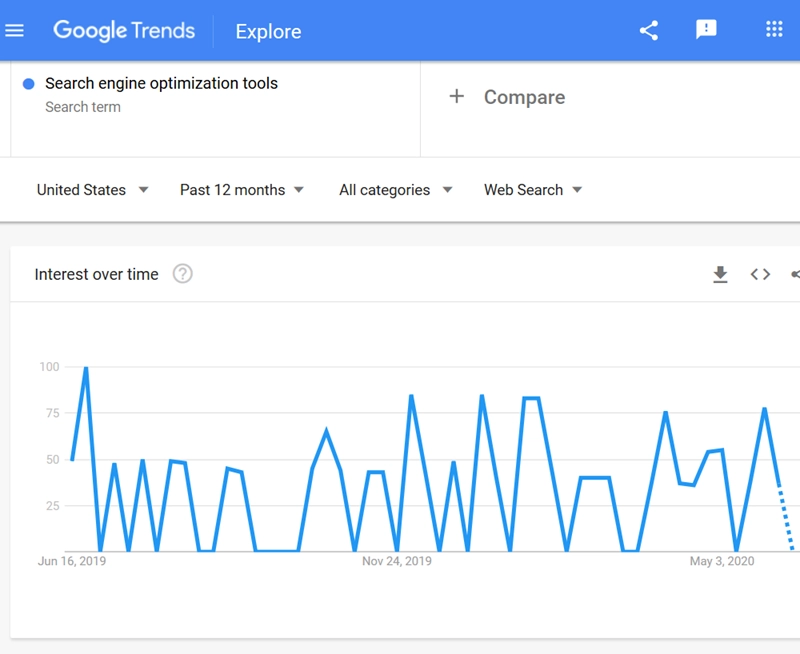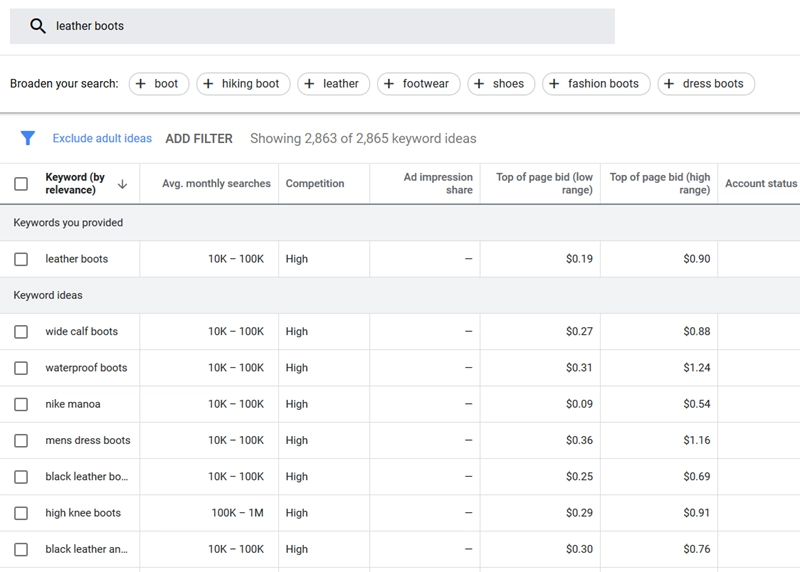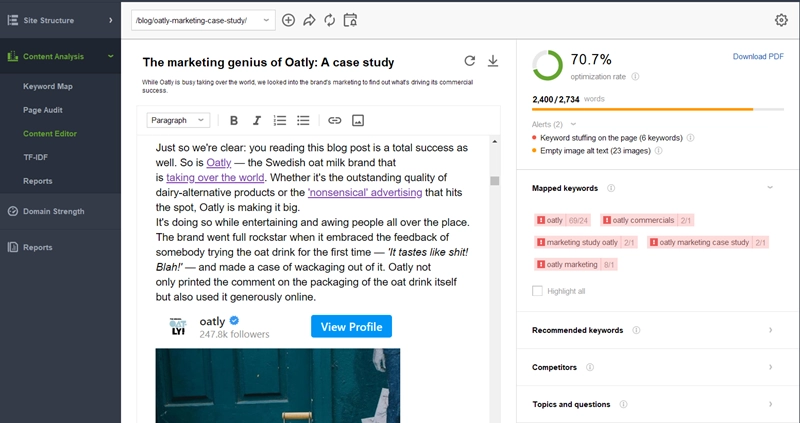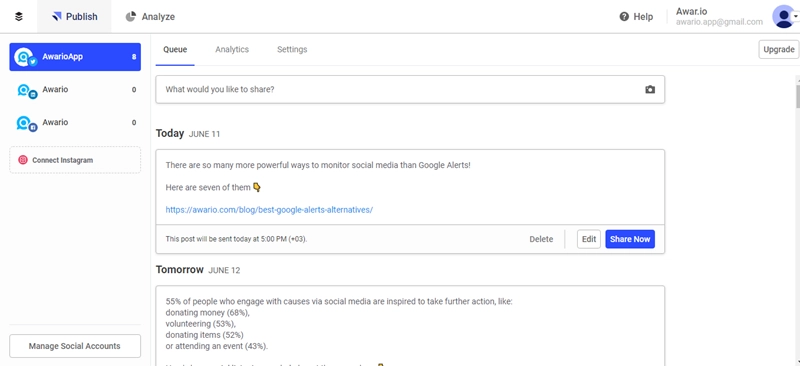Coming up with good quality content, consistently, is a difficult task.
You have to create something that reads, looks and sells well - but wait, as they say in infomercials, 'that’s not all'. A huge part of a webpage's success in the long term is also about which search queries the content ranks for, and for how long, ensuring you get optimal traffic flows to your site.
SEO is a whole other consideration - four essential things you need to cover for perfect SEO writing are:
- Pick the topics that attract a lot of clicks
- Discover the keywords needed for the search engine to rank you
- Write a piece of content that adheres to search engines’ best practices
- Attract organic links by engaging with your audience, and refining your publishing process
There's a lot of elements to consider - but luckily, there are tools to assist with each aspect.
In this post, I'm going to go over some of my go-to apps for each, and provide some additional recommendations to assist, which will help you improve your content SEO process.
Let’s get started.
1. Google Trends
All content creation starts with a question - 'What should I write about?'
And, sure, you can just wing it, and you can create content that’s engaging for you, that you yourself would like to see online.
But unfortunately, most of us can’t afford to rely on luck and/or personal taste. What we need to know is what specific types of topics and posts are popular in our niche, and which will help us connect with our target audience.
For reliable search data, you can’t go wrong with Google’s own. Google is the world's dominant search engine, and basically for whatever your business does, and wherever you are in your process, having a high ranking in Google Search remains a key way to gain traffic.
With
Google Trends, you can see how the interest in your focus topics have changed over time, related queries stemming from them, and even which geographic locations are the “search hubs” for the topics you’re interested in.
Advantages:
- The data comes direct from Google
- You can monitor trends locally
- It’s free
2. Google Keyword Planner
Keyword research is one of the best ways to increase your traffic - using the right keywords will ensure search engines are able to understand what you’re writing about, and how deep you’re covering your topic of choice.
For example, let's say there’s a search engine results page with top 10 ranking of pages for the search query “leather boots”. The vast majority of the pages displayed will likely have “women’s leather boots” sprinkled all through the text, headers, and/or title. Now the search engine is likely to consider “women’s” a vital part of the topic when creating a page about “leather boots”.
Even though you want to rank for “leather boots”, “women’s” will also need to be covered to get some of that coveted relevancy.
To know which umbrella of words is needed to be ranked for a certain query - that’s what keyword research is for.
With
Keyword Planner, you're able to enter a bunch of seed keywords and the tool will come back to you with a range of suggestions, synonyms to cover, and possibly extensions for your topic that you haven’t thought of before.
Keyword Planner will, of course, show you the average number of searches for the keywords you’re interested in, but that’s not the only criterion you need to be looking at.
Use the “Historical” data tab to see how the stats for the keywords changed over time - and of course use Google Trends to see where and how intensely people searched/are searching for it.
Advantages:
- Again, the data is direct from Google
- You can research up to 10 keywords at the same time
- There are lots of ways to filter the keywords you’re getting
- CPC/PPC information
- It’s free
3. WebSite Auditor’s Content Editor
WebSite Auditor’s (disclosure: this is a tool from my company) Content Editor is, as the name suggests, a tool for creating and editing your online content.
It’s a word processor app with SEO features, so you get to create and edit webpages while having a wealth of custom SEO tips and tricks on-hand.
As you’re writing your future page, the tool will give you a bunch of SEO alerts to turn to - for example, if you’re using too many or not nearly enough of your target keywords (or words in general), or if you need to fill out a certain tag or image alt text - you’ll know immediately.
There’s also quick access to “People also ask” boxes about your topic, giving a continuous feed of ways to expand your page, while the tool will also automatically recommend additional keywords you might want to cover that you haven’t already to avoid missing any opportunities.
Advantages:
- SEO advice as you’re writing the page
- List of highest-traffic competitors always on hand
- You can create a new page from scratch, or edit an existing one
- It’s free
4. Yoast’s Real-Time Content Analysis
Chances are that most people reading this are familiar with Yoast, given that it’s the most popular plugin for Wordpress in the world, and helps millions of people do SEO on the fly.
Their content editor,
Real-Time Content Analysis, offers similar functionality to Website Auditor, but with a particular Wordpress bent to it.
It also combines the word processor/SEO auditor functionalities under one hood - and thanks to the fact that it’s a web-based service, like all of Yoast’s SEO plugins, you get to edit your page anytime, anyplace.
Advantages:
- A list of SEO advice right near your writing
- A cloud service, so you can write your page anywhere
- It’s free
5. Buffer
As we’re all painfully aware, your content’s success (SEO success included) doesn’t stop at the content.
Both SEO and content marketing need the same slippery thing to be successful — the buzz. And while in content marketing we’re talking about likes, shares, and clicks, what the search engines crave are
organic backlinks.
Organically attracted backlinks are solid proof for any ranking algorithm that your pages are great, that people enjoy them and find them useful. The chances of getting ranked higher increase substantially thanks to that.
To get those precious organic links, you need people linking back to your content - you need to inspire engagement and prompt sharing. This is where content marketing collides with SEO.
To manage the buzz of your content, you’ll need a tool like
Buffer, both for coordinating the publishing process of your content cycle, and for analyzing social media data for higher engagement level with your audience.
Within Buffer's dashboard, you can see exactly what kind of reach you get when you publish new content, and what kind of audience is responding. Armed with that kind of knowledge, you’ll be able to more easily improve the spread of your content - and ultimately, its position as a relevant and useful page that search engines will want to rank higher.
Advantages:
- Manage your content strategy across all social media platforms
- Analysis features included to improve your reach
- Free trial available
Conclusion
Content marketing and SEO activities always have to go hand-in-hand for us to really step up our SEO rankings, and, consequently, the traffic we see.
Most people today use search to find everything, and seizing the opportunity provided to us by the search giants is key to ongoing success.
Source: https://www.socialmediatoday.com/news/5-key-tools-to-improve-the-seo-potential-of-your-content/582391/